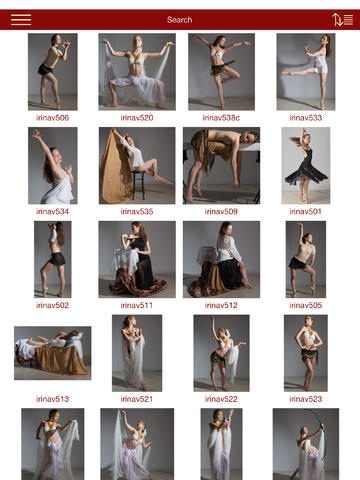Art Models 1.03
Free Version
Publisher Description
Access thousands of high quality photos of nude and clothed models, both female and male, from the renowned Art Models catalog. Art Models app features: - Search the PoseSpace.com catalog of thousands of poses (free). - View large, full-screen images (free). - Images are saved for offline viewing (free). - Create a login and save poses to a your own list of Favorites (free). - Hide or view nude images by logging in and setting your view option (free). - Buy poses using Pose Credits and download full sets of high resolution photos (pay). - Purchased poses can also be accessed from the PoseSpace.com website with the same login credentials (included in purchase). The Art Models project was started in 2004 by a small team who appreciate art. The team members wanted to contribute by creating affordable, high quality reference material that artists could use to improve their work. They discovered that tasteful nude figure studies were especially hard to find and they have tried to fill that need with expertly crafted figure studies of the female and male form designed with artists in mind. The photos have been used by artists around the world through the Art Models series of books and the PoseSpace.com website. The Art Models App is the next evolution of the project.
Requires iOS 5.1.1 or later. Compatible with iPad.
About Art Models
Art Models is a free app for iOS published in the Screen Capture list of apps, part of Graphic Apps.
The company that develops Art Models is Live Model Books, LLC. The latest version released by its developer is 1.03. This app was rated by 2 users of our site and has an average rating of 4.0.
To install Art Models on your iOS device, just click the green Continue To App button above to start the installation process. The app is listed on our website since 2014-05-16 and was downloaded 17 times. We have already checked if the download link is safe, however for your own protection we recommend that you scan the downloaded app with your antivirus. Your antivirus may detect the Art Models as malware if the download link is broken.
How to install Art Models on your iOS device:
- Click on the Continue To App button on our website. This will redirect you to the App Store.
- Once the Art Models is shown in the iTunes listing of your iOS device, you can start its download and installation. Tap on the GET button to the right of the app to start downloading it.
- If you are not logged-in the iOS appstore app, you'll be prompted for your your Apple ID and/or password.
- After Art Models is downloaded, you'll see an INSTALL button to the right. Tap on it to start the actual installation of the iOS app.
- Once installation is finished you can tap on the OPEN button to start it. Its icon will also be added to your device home screen.